
As a virtual assistant, providing stellar administrative support is key to your success. Clients rely on you to handle their administrative tasks efficiently and professionally. Whether you’re managing calendars, handling emails, or coordinating projects, your ability to excel in administrative support sets you apart. In this blog post, we’ll explore essential tips and strategies to provide stellar administrative support as a virtual assistant, including enhancing organizational skills, mastering time management, improving communication, and developing problem-solving abilities.
1. Enhance Your Organizational Skills
Organizational skills are the foundation of effective administrative support. Develop a system to keep track of tasks, deadlines, and client information. Utilize project management tools and virtual calendars to stay organized. Create folders and labels to categorize documents and emails for easy retrieval. Being organized allows you to work efficiently and ensures you don’t miss any important details.
2. Master Time Management
Time management is crucial when providing administrative support remotely. Prioritize tasks based on urgency and importance. Set realistic deadlines and allocate time blocks for each task. Avoid multitasking and focus on one task at a time to maintain productivity. Use time-tracking tools to monitor how you spend your time and identify areas for improvement. Effective time management allows you to meet deadlines and deliver high-quality work consistently.

3. Improve Communication Skills
Clear and effective communication is vital as a virtual assistant. Maintain regular communication with your clients to understand their expectations, project updates, and any changes in priorities. Use professional and concise language in your written communications. Be responsive to emails, messages, and calls in a timely manner. Active listening and asking clarifying questions help ensure you fully understand client requirements. Strong communication builds trust and fosters a positive working relationship.
4. Develop Problem-Solving Abilities
As a virtual assistant, you’ll encounter various challenges and obstacles. Developing strong problem-solving abilities is crucial for providing stellar administrative support. Be proactive in finding solutions to issues that arise. Research and utilize resources to overcome challenges independently. Seek clarification when faced with ambiguous tasks or instructions. Effective problem-solving allows you to navigate obstacles and deliver results efficiently.
5. Maintain Confidentiality and Professionalism
Confidentiality and professionalism are essential aspects of administrative support. Safeguard client information and maintain confidentiality at all times. Use secure file-sharing platforms and password-protected documents when handling sensitive data. Adhere to professional ethics and maintain a respectful tone in all interactions. Demonstrating professionalism instills confidence in your clients and establishes you as a reliable virtual assistant.
Providing stellar administrative support as a virtual assistant requires a combination of organizational skills, time management, effective communication, problem-solving abilities, and maintaining confidentiality and professionalism. By enhancing your organizational skills, mastering time management, improving communication, and developing strong problem-solving abilities, you can excel in your role and deliver outstanding results for your clients. Remember, continuous improvement and a commitment to excellence are key to providing stellar administrative support as a virtual assistant.
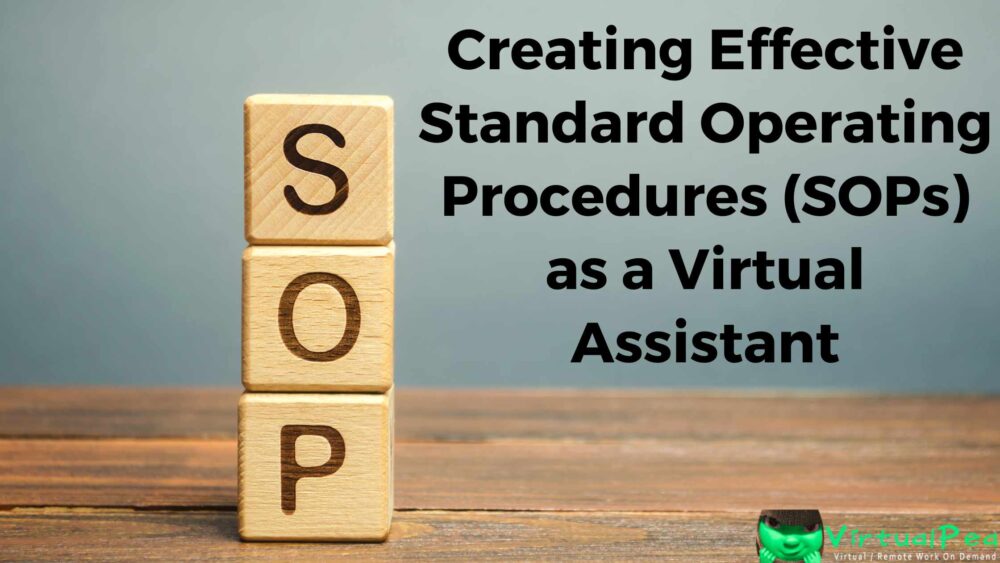
As a virtual assistant, creating effective Standard Operating Procedures (SOPs) is key to streamlining workflows, ensuring consistency, and maximizing efficiency. SOPs provide a documented framework for performing tasks and processes, which is crucial for maintaining quality standards and enabling seamless collaboration with clients and team members. In this article, we will explore the importance of creating effective SOPs as a virtual assistant and provide valuable tips for their implementation.
1. Understand the Purpose and Benefits of SOPs
Before diving into creating SOPs, it’s important to understand their purpose and benefits. SOPs serve as a guidebook for performing tasks consistently and efficiently. They ensure that processes are documented and can be easily replicated, reducing the chances of errors or misunderstandings. SOPs also contribute to effective remote team management by providing a clear framework for collaboration and ensuring everyone is on the same page.
2. Identify Key Processes and Tasks
Start by identifying the key processes and tasks that you regularly perform as a virtual assistant. These could include client onboarding, email management, social media scheduling, or any other recurring tasks. Break down each process into smaller steps to ensure comprehensive documentation. By focusing on the most critical and frequently performed tasks, you can create SOPs that have the greatest impact on your efficiency.

3. Document Processes Step-by-Step
Once you’ve identified the key processes, it’s time to document them step-by-step. Clearly outline each action, including any relevant details, tools, or resources required. Use a consistent format and language to ensure clarity and ease of understanding. Consider including screenshots or video tutorials to provide visual aids and make the SOPs more accessible.
4. Review and Refine SOPs
Regularly review and refine your SOPs to ensure they remain up to date and relevant. As you gain experience and encounter new challenges, you may discover opportunities for improvement or identify additional steps to enhance efficiency. Encourage feedback from clients or team members to gather insights and refine your SOPs accordingly. By continuously improving your SOPs, you can optimize your workflows and adapt to changing circumstances.
5. Train and Share SOPs
Effectively implementing SOPs involves training and sharing them with your team or clients. Take the time to explain the purpose and details of the SOPs to ensure everyone understands the processes and expectations. Provide clear instructions on how to access and utilize the SOPs, whether through a shared document repository or a project management tool. Regularly communicate the importance of following SOPs and encourage feedback for further improvement.
Creating effective Standard Operating Procedures (SOPs) is vital for virtual assistants to enhance efficiency, ensure consistency, and streamline workflows. By understanding the purpose and benefits of SOPs, identifying key processes, documenting them step-by-step, reviewing and refining regularly, and training and sharing SOPs with your team, you can establish a framework for efficient remote team management. Embrace SOPs as a valuable tool to optimize your performance as a virtual assistant and deliver exceptional results for your clients.
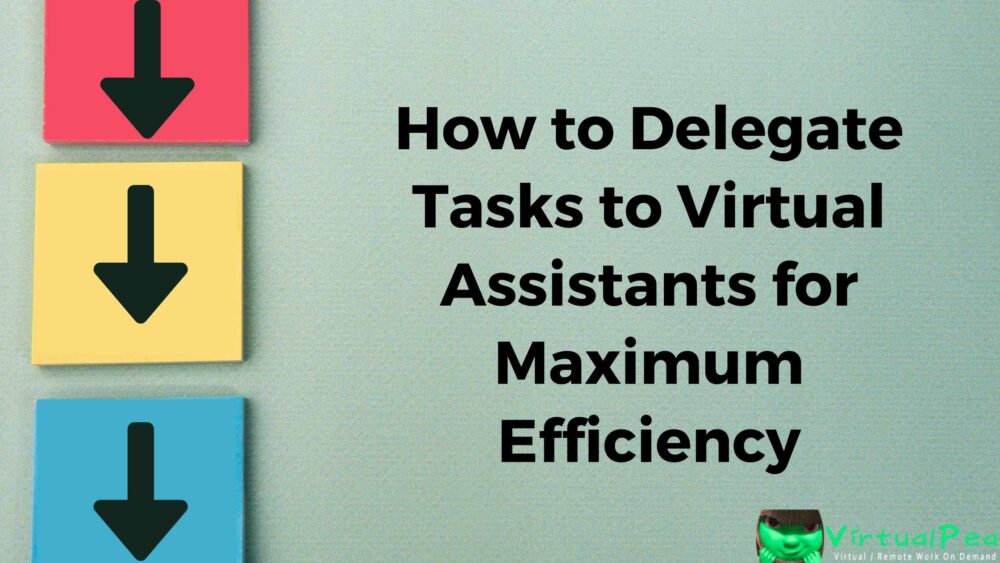
Delegating tasks to virtual assistants is a powerful way to increase efficiency and productivity in your business. As a virtual assistant manager, it’s important to understand how to effectively delegate tasks to ensure they are completed efficiently and to free up time for more critical responsibilities. In this article, we will explore strategies for delegating tasks to virtual assistants for maximum efficiency.
1. Clearly Communicate Expectations
When delegating tasks to virtual assistants, it’s crucial to communicate expectations clearly. Clearly define the desired outcome and provide specific instructions on how the task should be completed. Outline any deadlines, quality standards, or important details that need to be considered. Effective communication helps virtual assistants understand what is expected of them, reducing the chances of misunderstandings or delays.
2. Choose the Right Virtual Assistant
Assigning tasks to the right virtual assistant is essential for efficient delegation. Consider each virtual assistant’s skills, experience, and strengths when deciding which tasks to delegate. Match their expertise with the nature of the task to ensure it is completed with the highest level of proficiency. By delegating tasks to virtual assistants who possess the necessary skills, you can increase efficiency and optimize task completion.

3. Provide Clear Instructions and Resources
Along with clear expectations, provide virtual assistants with detailed instructions and necessary resources to complete the task. This may include access to specific files, tools, or software, as well as any relevant guidelines or templates. Clear instructions empower virtual assistants to perform their duties effectively and independently, saving time and minimizing the need for additional clarification.
4. Establish a Collaborative Workflow
Create a collaborative workflow that promotes effective communication and feedback between virtual assistants and yourself. Set up regular check-ins or progress meetings to discuss ongoing tasks, answer questions, and provide feedback. Foster an environment where virtual assistants feel comfortable seeking clarification or sharing any challenges they may encounter. Regular communication helps ensure tasks are on track and provides opportunities for improvement and learning.
5. Trust and Empower Your Virtual Assistants
Trust is a fundamental aspect of efficient task delegation. Empower your virtual assistants by giving them autonomy and the authority to make decisions within their assigned tasks. Encourage them to suggest improvements or share innovative ideas. By trusting and empowering your virtual assistants, you foster a sense of ownership and accountability, which leads to increased efficiency and productivity.
Delegating tasks to virtual assistants can significantly enhance the efficiency of your business. By clearly communicating expectations, choosing the right virtual assistant, providing clear instructions and resources, establishing a collaborative workflow, and trusting and empowering your virtual assistants, you can maximize the efficiency of task delegation. Embrace these strategies to streamline your business operations, free up time for critical responsibilities, and create a productive and collaborative environment with your virtual assistant team.

As a virtual assistant, effective communication is crucial for building strong client relationships, understanding project requirements, and delivering exceptional service. Working remotely adds an extra layer of complexity to communication, but with the right strategies in place, you can effectively connect with your clients. In this article, we will explore essential tips to help virtual assistants communicate effectively with clients. From professional emails and active listening to clarity and responsiveness, these strategies will ensure smooth collaboration and successful outcomes in your role as a virtual assistant.
1. Professional Emails
Email is a primary mode of communication in the virtual assistance world. Crafting professional and concise emails is essential to convey your message effectively. Begin with a clear and informative subject line to capture your client’s attention. Use a professional tone and address your client respectfully. Clearly state the purpose of the email and organize information in a logical and easy-to-follow manner. Proofread your emails to ensure clarity and avoid any misunderstandings.
2. Active Listening
Active listening is a vital skill for effective communication. When interacting with clients, give them your undivided attention. Focus on understanding their needs, concerns, and expectations. Take notes during conversations to capture important details. Repeat back or summarize key points to ensure mutual understanding. By actively listening, you demonstrate your commitment to delivering quality work and building strong client relationships.

3. Clarity and Conciseness
Clear and concise communication is crucial when conveying information to clients. Avoid jargon or technical terms that might confuse your client. Break down complex concepts or tasks into easily understandable language. Use bullet points or numbered lists to present information in a structured manner. Aim for brevity while ensuring that all relevant details are included. Clear and concise communication fosters transparency and reduces the chance of miscommunication.
4. Prompt and Responsive Communication
Being prompt and responsive is key to building trust and maintaining a positive working relationship with your clients. Respond to client inquiries, requests, or feedback in a timely manner. Even if you cannot provide an immediate solution, acknowledge the client’s message and provide a timeframe for a more detailed response. Consistently demonstrating your availability and responsiveness helps establish your reliability as a virtual assistant.
5. Utilize Communication Tools
Leverage communication tools to streamline collaboration with clients. Instant messaging platforms like Slack or Microsoft Teams can facilitate quick exchanges and real-time updates. Project management tools like Trello or Asana enable you to track tasks, deadlines, and progress. Video conferencing tools like Zoom or Google Meet provide opportunities for face-to-face discussions. Utilizing these tools helps maintain clear lines of communication and enhances remote collaboration.
Effective communication is a cornerstone of success as a virtual assistant. By following these essential strategies, you can communicate effectively with clients, establish strong relationships, and excel in your role. Craft professional emails, practice active listening, prioritize clarity and conciseness, respond promptly, and utilize communication tools. These skills will not only enhance your client interactions but also contribute to your professional growth as a virtual assistant. Embrace the power of effective communication and position yourself for success in the virtual assistance industry.

In today’s fast-paced business environment, finding ways to increase efficiency and streamline operations is crucial for success. One effective strategy is to leverage virtual assistant services, which can provide valuable support to your business, allowing you to focus on core activities. However, with numerous options available in the market, it’s essential to choose the right virtual assistant services that align with your business goals and requirements. In this article, we will explore key factors to consider when selecting virtual assistants, including their qualifications, benefits, and pricing considerations.
1. Define Your Business Needs
Before embarking on your search for virtual assistant services, take the time to clearly define your business needs. Determine the specific tasks and areas where you require assistance, such as administrative tasks, customer support, social media management, or data entry. By identifying your needs, you can narrow down your search and find virtual assistants with the necessary skills and expertise to meet your requirements.
2. Assess Virtual Assistant Qualifications
When evaluating potential virtual assistant services, it’s essential to consider their qualifications and skill set. Look for virtual assistants who possess the expertise and experience relevant to your industry. Check their educational background, certifications, and previous work experience to ensure they have the necessary knowledge and competence to handle the tasks you need assistance with. Additionally, consider their language proficiency, communication skills, and technological abilities, as these qualities are vital for effective collaboration.

3. Evaluate Communication and Availability
Communication is crucial when working with virtual assistant services. Ensure that the virtual assistants you are considering have a reliable and efficient communication system in place. Look for individuals or agencies that provide clear channels for communication, such as email, messaging platforms, or project management tools. Additionally, discuss their availability and working hours to ensure they can align with your business needs, especially if you require assistance during specific time zones or have urgent tasks.
4. Consider Pricing and Flexibility
Virtual assistant pricing models can vary significantly, depending on factors such as experience, location, and the complexity of tasks. Some virtual assistants charge an hourly rate, while others offer packages or project-based pricing. Consider your budget and evaluate the pricing structure of different virtual assistant services to find the right balance between affordability and quality. Additionally, discuss their flexibility in terms of scaling up or down their services based on your business requirements.
5. Seek Reviews and Recommendations
Before making a final decision, seek reviews and recommendations from other businesses or professionals who have utilized virtual assistant services. Their insights can provide valuable information about the reliability, professionalism, and quality of the virtual assistants they have worked with. Online platforms, forums, and social media groups related to virtual assistant services can be excellent resources to connect with others and gather insights.
Choosing the right virtual assistant services can significantly impact your business productivity and efficiency. By defining your needs, assessing qualifications, evaluating communication and availability, considering pricing and flexibility, and seeking reviews, you can make an informed decision. Virtual assistants have the potential to streamline your operations, enhance customer satisfaction, and free up your time to focus on strategic activities. Embrace the power of virtual assistant services and unlock the full potential of your business.
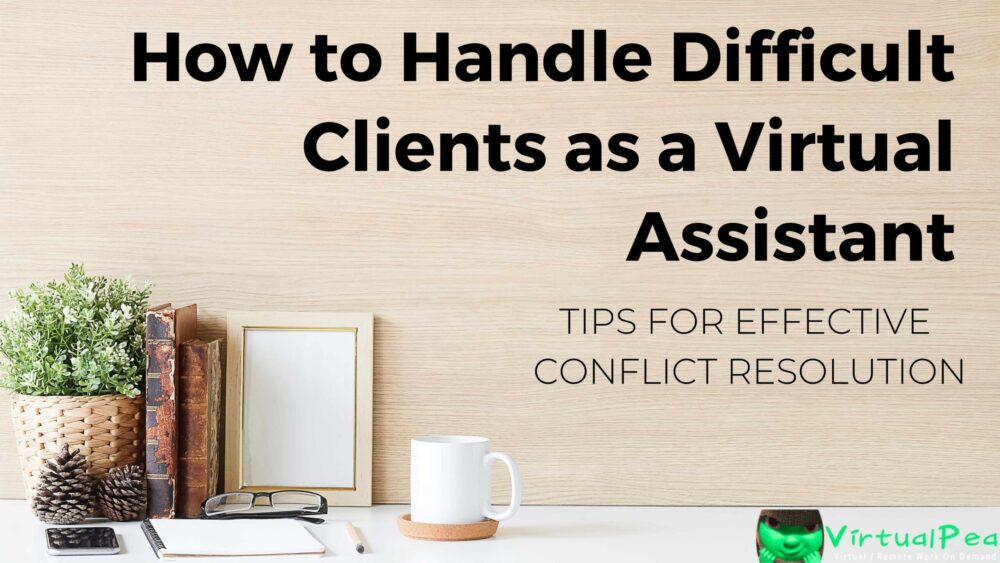
As a virtual assistant, you may encounter challenging clients from time to time. Dealing with difficult clients requires effective communication, conflict resolution skills, and a proactive approach to maintaining positive professional relationships. In this blog post, we will provide valuable tips on how to handle difficult clients as a virtual assistant.
1. Stay Calm and Professional
When faced with a difficult client, it’s essential to remain calm and professional throughout the interaction. Emotions can escalate conflicts, so take a deep breath, compose yourself, and respond in a collected manner. Maintain a respectful tone and address the client’s concerns objectively, focusing on finding solutions rather than engaging in a heated exchange.
2. Practice Active Listening
Active listening is a crucial skill when dealing with difficult clients. Give them your full attention, allowing them to express their concerns or frustrations without interruption. Show empathy and understanding by acknowledging their feelings and summarizing their points to ensure you comprehend their perspective accurately. Active listening helps defuse tension and demonstrates your commitment to resolving the issue.
3. Seek to Understand and Clarify
To effectively address the challenges with a difficult client, seek to understand the root cause of their dissatisfaction. Ask open-ended questions to gather more information and clarify any misunderstandings. By actively seeking to understand their concerns, you can tailor your responses and solutions to meet their specific needs, improving the chances of resolving the issue.

4. Set Clear Expectations
Clear communication and setting realistic expectations from the start can help prevent misunderstandings and conflicts with clients. Clearly define your role, responsibilities, and deliverables in a written agreement or contract. Regularly communicate progress updates and provide realistic timelines to manage client expectations effectively. When both parties have a clear understanding of what to expect, it reduces the likelihood of conflicts arising.
5. Offer Solutions and Compromises
When faced with a difficult client, focus on finding practical solutions and compromises. Brainstorm potential resolutions together, offering options that address their concerns while aligning with your capabilities and limitations. Be open to negotiation and willing to make reasonable compromises to reach a mutually satisfactory outcome. This collaborative approach can lead to a resolution that satisfies both parties.
6. Know When to Let Go
In some cases, despite your best efforts, a difficult client relationship may not be salvageable. It’s important to recognize when it’s best to part ways amicably. Continuously dealing with a toxic or abusive client can take a toll on your well-being and professional growth. Prioritize your mental health and focus on nurturing positive client relationships that bring out the best in you.
Handling difficult clients as a virtual assistant is an inevitable challenge in the industry. By staying calm and professional, practicing active listening, seeking to understand and clarify, setting clear expectations, offering solutions and compromises, and knowing when to let go, you can effectively manage conflicts and maintain positive professional relationships. Remember, it’s crucial to prioritize your well-being and cultivate client connections that are mutually beneficial and respectful.
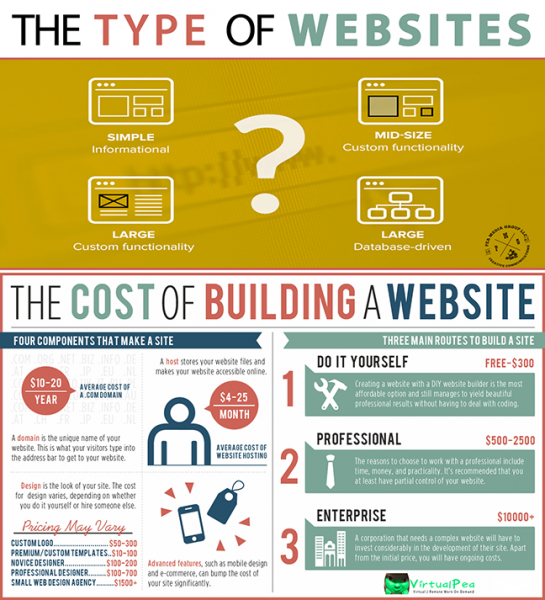
We receive inquiries from various entrepreneurs about the cost to build websites. For some of them that are just starting out, they have big ideas and are very optimistic about the success of their business through their websites. However, they tend to not account for the cost of their ideas which is usually a bit more than they budget for if they have a budget at all.
Usually, this is because they aren’t privy to the cost or the structure until we share with them the breakdown of their web project based on their ideas. At that point, they want to know ‘how much does it cost to build’ and ‘how long does it take to make a website’. In an effort to never crush their dreams, we provide the steps, timeframe, and the cost of their web project in phases.
Do what you can to help any entrepreneur's dream become a reality! #entrepreneurslife #sharethelove Share on XThis works out well for some. For others, they choose to either do it themselves or wait until they are ready financially to get it done professionally. Either way, we do what we can to help any entrepreneur’s dream become a reality. Let’s go over some details about the types of websites and the average cost of websites.
The Type of Website
So what type of website would you like to build? That’s the first question you want to get really clear on.
There are simple, informational websites: the one-pagers, lead/landing pages, or the ones with about 5 pages such as Home, About Us, Services, Blog, Contact Us pages. These are great to use to start your business to get your information up and out to the world. They are also great for different freebies you want to create to pull in more leads for your business. And even great for information about a product or service you’d like to promote or a resume/CV, or a pitch deck or any type of report (i.e. annual report) you’d like to make available online with downloadable content.
There are mid-size, custom functioning websites: the sites that promote events and allow people to sign-up for the event, or the booking systems that allow visitors to schedule appointments. These sites are great for the entrepreneur that is ready to take the CEO seat and run a business.
There are large-size, custom functioning websites: similar to the mid-size, custom functioning site yet larger with a few more features such as the ability to sell products from the site (eCommerce), book appointments, or register for online or offsite events.
And then we have the large, database driven websites: these are sites such as hospitality sites that require reservations/booking rooms and banquet halls, or an online store with over 1000 products, or real estate sites connecting to IDX systems.
Four Components That Make a Site
There are 4 basic components that make a website:
- Domain – You will need to register a domain name for your website. This is your address where your website is located on the world wide web.
- Hosting – This involves a server to store all of your web files, email accounts, databases, and scripts that causes your web presence to function.
- Design/look of your site – Your company branding is what drives the look of your web presence which includes optimized graphics throughout your website and in your blog posts.
- Features to help your site be a great business tool – There are many features to add to your site to help your visitors sign up, register for events, schedule for appointments with you, purchase your services/products, interact with you and your business, gather analytics to get to know your audience, optimize your site for SEO and load fast, and many more features that suits your business.
Let’s Get to the Costs
We’ve broken this down to 3 routes you can take to build a site that is suitable for your business and your business budget.
- You can do it yourself! Sometimes this option is best. If you’re just starting out and you didn’t actually factor in a budget to handle the the cost of building your website, doing it yourself can be a good option with great success. The cost ranges from $0 – $500. There are now many DIY website builders out there where you can put up a site with ease and no coding.
- You can go with a Professional website in the range of $500 – $2500 with ease. This can go up to $5000-$8000 with added features and a customized platform. Entrepreneurs that are upgrading from their DIY websites or those that are rebranding go with this type of site. Over time they upgrade to a well tailored site that suits the needs of their business and provide ease and a more upgraded user experience for their visitors potentially converting them into clients/customers/buyers.
- Most corporations and some small businesses go for the Enterprise website investing in amounts starting at $10,000. These are well developed, customized and complex websites.
There are many different routes to take to get your website just right for your business. You can choose platforms such as Squarespace or WordPress. If things become too technical for you to continue buidling your website this way, let us help you with it. Just contact us or click to chat (below) with our Success Team and we will get you just what you need.
Grab our FREE, editable website checklist to help you while building your WordPress website. It gives a few great tips.
Understanding the Base Price of a DIY WordPress Website
Are you deciding to go the DIY route to put your WordPress site? A typical breakdown of expenses required to get up and running might look something like this:
Domain: $15/year
Hosting: $10/month – $30/month
Premium Theme: $50-$200
Premium Plugins: $15-$200 (each; some are one-time purchases, others are monthly/annual licenses.)
Rough Totals: $200-$1,000+
Turnkey WordPress Setup & Maintenance
Here’s a few models we’ve seen:
Hourly: $50-$100 per hour
Flat Rate: $500-$1000+
Monthly: $30-$50/month (in addition to the initial hourly or flat rate fees)
A-la-cart Extras: $100, $200, etc. per strategy document, training course, and so on.
Rough Totals: $500-$2,500+ (plus possible monthly or a-la-cart services)
Custom WordPress Design/Development
This type of custom design requires one to be proficient in PHP, CSS, Javascript, and MySQL which we are.
Many custom WordPress design and development work falls within the following price ranges:
Custom WordPress Theme: $3,000-$6,000 (for design and development)
Custom WordPress Website: $6,000-$15,000 (for design and development, with custom plugin functionality)
Custom WordPress eCommerce Site: $6,000-$20,000
Custom WordPress Web App: $15,000-$60,000+
Your website feels like a great deal when the value you get back in the form of it is greater than the money you invested. #success Share on X
At the end of the day, it doesn’t matter how much something costs as long as you come away feeling like you have a great deal. That only happens when the value you get back in the form of your website is greater than the money you invested. This is just as possible at $20,000 as it is at $500. It’s all in how the process is managed.

As an entrepreneur or business owner, are you stressed and overwhelmed? Do you know how to clear your mind and not feel overwhelmed? Is your mind full, or are you mindful of what’s going on around you? When your mind is cluttered, you’ll never have the clarity and the calm that you need to do your best level CEO work. You’ll start to feel overwhelmed and burned out just because of the frantic pace of your life and your business.
If your mind is full and cluttered with to-dos and ideas that are nagging at you constantly everyday, it will have a negative impact on your life. It will slow you down, keep your energy low and you are never 100% present. This all leads to feeling overwhelmed and anxious. Often procrastinating the things you know need to get done, simply because you need to create the time and energy to actually start and/or see them through. You don’t have the energy for new projects that you know will help you get where you want to go in your life and for your business.
It's time to move away from having a mind full of to-dos and tasks to being mindful, #aware of where we're spending our time and our energy. #wegotit #virtualassistants Share on XSo, here’s the goal…FREE UP SOME SPACE! It’s time to move away from having a mind full of to-dos and tasks to being mindful – having an awareness of where we’re spending our time and our energy.
Grab this two-step process guide and complete it back-to-back to get the clarity and the calm you deserve.
Get out of ongoing emergency mode. Share on XEntrepreneurs know of the anxiety that comes from an unending to-do list.There are all of the little tasks that you continuously procrastinate on that you just don’t like doing or not proficient in doing; and would even avoid completely – but you know that it’s gonna bite you in the butt if you don’t get it done.
Then there’s the tasks that need to get done, but you end up using them as a way to constantly put off the bigger picture projects you know will grow your business. Now with a mind FULL to capacity of all these unending to-dos, is it any wonder that you find yourself exhausted and burned out?
It’s time to create some RELIEF!
Get the guide to do these two exercises! It brings instant clarity and lots relief! Find out which tasks to minimize, systematize, or even just stop doing completely! You deserve to have a well-balanced life with a successful business and a fulfilling personal life with family and friends. Stop carrying all of that weight. Grab the guide and start transforming that cluttered mind full of tasks and ideas into a strategic master to-do list that will help you be more successful in completing your goals.
We are here to help! Contact us today and move those tasks from your plate to ours.

One of the best ways to stay focused in growing your company by attracting more clients, making sales and growing profits is by keeping your business organized with the help of a virtual assistant. Having a virtual assistant that can help you with tasks is great! It’s deciding which tasks to outsource to your virtual assistant that can be a task especially when you’re just in the middle of starting and growing your business. Here are a few tasks you to look over to help you map out your week/day/month:
1. Web Development and Landing Pages Creation
Your website is the first thing that helps visitors build an impression on the nature of your business. It’s important to have a place where people can sign up to join your mailing list or get your products/services. With the help of a virtual assistant, you can take back your time so you can keep creating irresistible offers.
2. Email Management
Sometimes, it becomes a task to manage large volumes of emails that you receive in your inbox. You probably have newsletters and coupons and marketing emails coming in every day along with all your important business email. Sure, you could organize it yourself, but there’s SO MUCH. Virtual Assistants (VA) are pros at organization, so this is a job that’s perfect for us. A VA can come to your rescue by organizing your email, i.e. answering your mails on your behalf, checking promotional messages and deleting spam mails effectively.
3. Email Marketing
Your email list consists of a bunch of people that have signed up so they could hear more of your wisdom or grab lots of your goodies. These are also a bunch of potential customers! It’s important to send emails consistently to your list so they can remember you and why they signed up. A VA format and send those emails for you.
4. Opt-In Creation
Remember that email list you’re building? You also have to convince perfect strangers that you’re worth hearing more from. The best way to do this is to have an irresistible offer like a freebie or a lead magnet – mostly called an Opt-In! Your VA can totally handle putting together an opt-in for you. Outsourcing this to a VA can save you lots of time and stress.
5. Blog Post Content Creation with Editing
Blogging helps with SEO, it lets your customers learn your voice and it gives you great content to post on all your social media channels. This takes a LOT of time, especially if you’re not a natural writer. Depending on your relationship with your VA, you can take back a lot of time by letting your VA ghostwrite as well as edit your posts. You can even have them schedule them to post on your blog, including adding graphics and optimizing them for search engines.
6. Search Engine Optimization
It is the process of drawing in more traffic to your site from the search engine through search results. A VA would search the relevant keywords for your articles and blog content, and perform periodic assessment on the search engine analytics to send you a comprehensive report status of your business.
7. Video Editing
Yeah, if you played around enough in iMovie, you could probably figure it out. But why waste your time? You are already bringing the value in the content of the video. Let someone else take care of the editing.
8. Social Media Content Creation and Scheduling
This task may seem easy and quick, right?! Well, it is! And when you have to post all the time for your business, it adds up fast. Creating content such as finding or making graphics, figuring out what to actually post, compiling and sharing links, along with scheduling everything which includes making sure that you have actual content to share, organizing it in a way that makes sense and fits your brand, and making sure it’s posting at a time where it will reach your audience. Do that for just once social network and it can take a great bit of time. Do it for more than one social network and say ba-bye to a full afternoon. You don’t need that nonsense in your life! Give it to us! A VA can handle these tasks efficiently freeing up more time for you to handle your business.
9. Online Course Setup + Maintenance
Having an online course is a lot of work up front, yet a great way to bring in passive income. If you have content you want to share, your VA can help polish it up and make it ready for whatever platform you’ll be using to sell your course. The process of setting up a course can suck time right out of your schedule. From creating slides from the videos, making worksheets and workbooks for each lesson, editing the videos, stripping out the audio, and then uploading and organizing everything– this will be an excessive amount of work for our client! By outsourcing to us, you are able to focus on creating more content for the course!
10. Research
Facts make your information credible. If you need help scouring the internet for an upcoming blog post or an ebook or anything you’re researching, hand it over to your trusty VA. Sure you might be able to do this one yourself, but imagine how many more things you could get done if you didn’t have to worry about the possibility of falling down an internet hole? Conducting online research can be extremely time-consuming. Outsource the research work to your VA who would look for any kind of information on the web for you. Don’t forget to share the important credentials, such as ids, passwords etc., along with specific instructions to get the best of their assistance.
There are many more tasks you can outsource to virtual assistants such as online marketing, app development, data presentations, bookkeeping, and much more. We provide VAs that specialize in different areas and work together to accomplish tasks. Once you let us know what you need, we get busy getting it done. Partner with a group of our VAs and take your business to the next level of success. Connect with us today!
Your goal is to streamline, systematize, and outsource tasks so you can shift focus to what really drives your business. Share on X


