How to Handle Difficult Clients as a Virtual Assistant: Tips for Effective Conflict Resolution
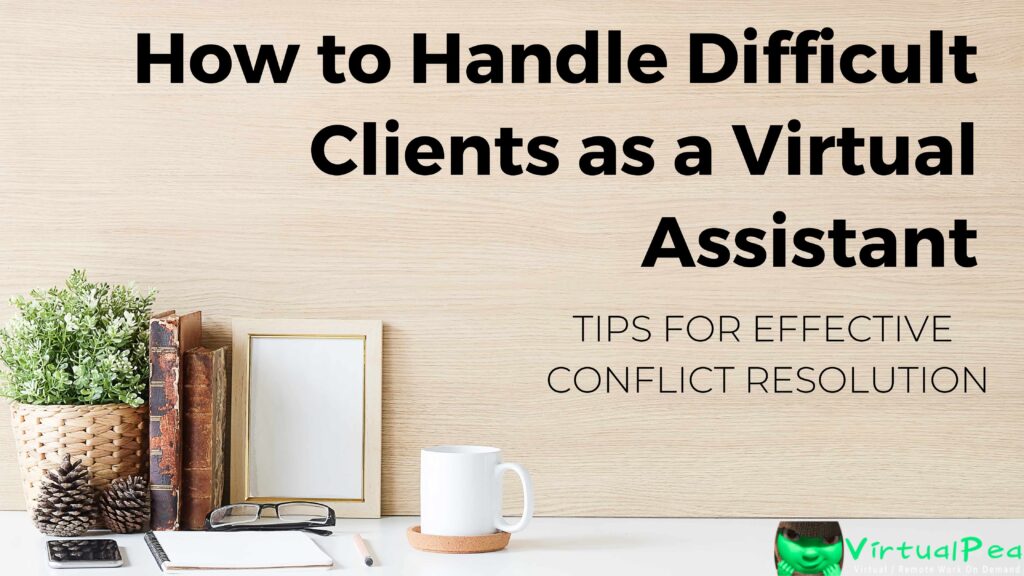
As a virtual assistant, you may encounter challenging clients from time to time. Dealing with difficult clients requires effective communication, conflict resolution skills, and a proactive approach to maintaining positive professional relationships. In this blog post, we will provide valuable tips on how to handle difficult clients as a virtual assistant. 1. Stay Calm and […]
Time Management Tips for Virtual Assistants: Boost Productivity and Efficiency
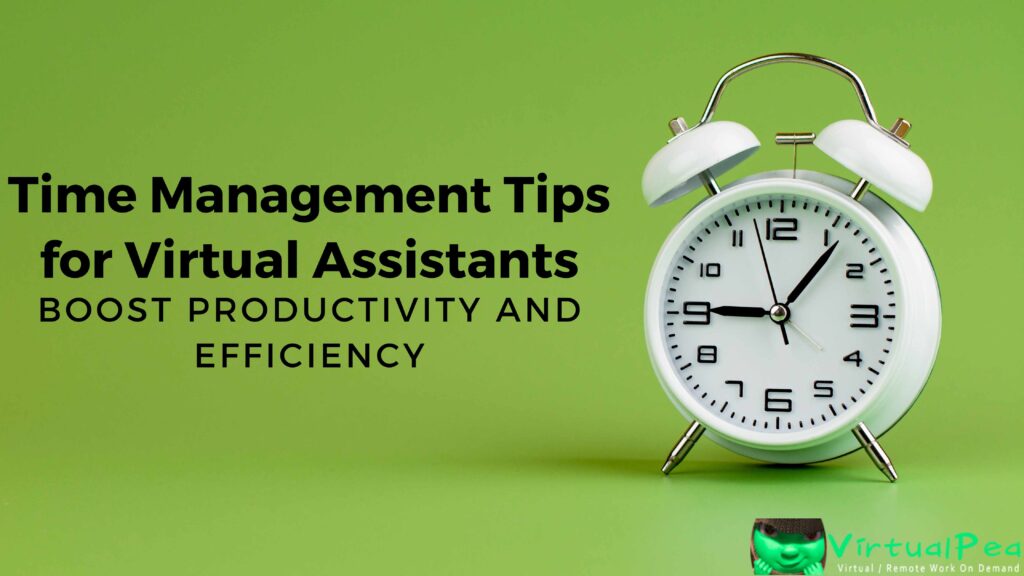
Virtual assistants play a vital role in today’s fast-paced business environment, providing valuable support to clients remotely. To excel in this dynamic role, virtual assistants must master the art of time management. Effectively managing your time ensures that you maximize productivity, meet deadlines, and deliver exceptional service to your clients. In this article, we will […]
The Importance of Continuing Education for Virtual Assistants
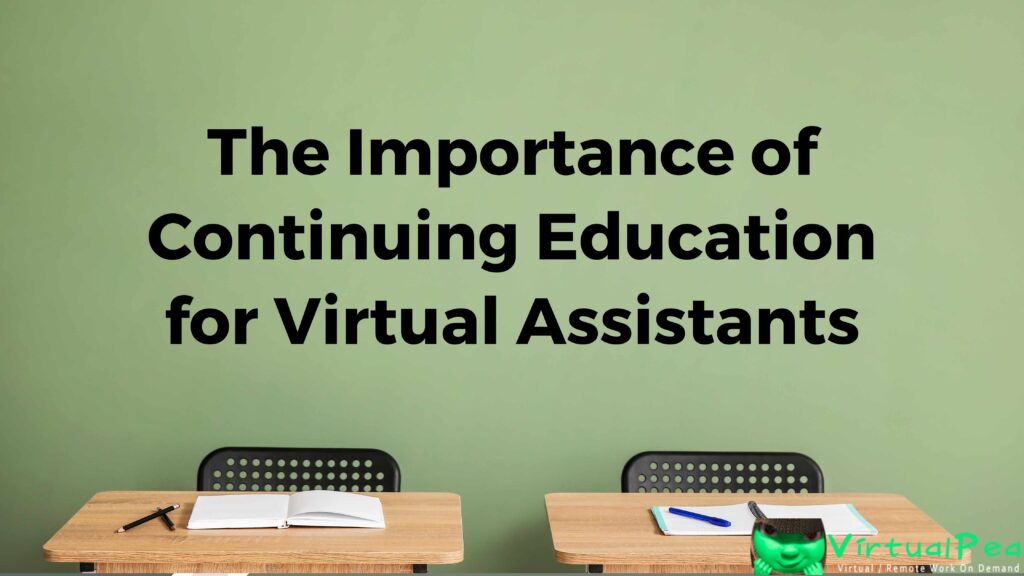
As a virtual assistant, embracing continuous learning and professional development is essential for staying competitive in the ever-evolving digital landscape. Technology advancements, changing client demands, and emerging industry trends necessitate the need for virtual assistants to upgrade their skills and knowledge continually. In this article, we will explore the importance of continuing education for virtual […]
Essential Tech Skills for Virtual Assistants in 2023: Stay Ahead of the Digital Curve

In today’s digital age, virtual assistants need to possess a diverse set of tech skills to thrive in their roles and provide efficient support to their clients. In 2023, it is crucial for virtual assistants to stay ahead of the ever-evolving technological landscape. In this blog post, we will explore the essential tech skills that […]
Ways To Move Your Tasks to Our Plate

Are you finding yourself unsure how exactly to turn those big dreams into achievable action steps? Move those tasks to our plate and let us help you achieve your #goals! Contact us today! #backtobiz #businessgoals #achievegoals #entrepreneurship #womeninbusiness #bosslady #businesswoman #bossbabesrva #communityovercompetition #businesswomen #ladyboss #mamapreneur #workfromhome #mamaceo #creativepreneur #entrepreneurlifestyle #dowhatyoulove #makeithappen #sayyestosuccess #solopreneur #livingthedream #businesslife […]
How to Know When to Get Help Behind the Scenes in Your Business

Often times entrepreneurs hesitate in hiring someone or a team to help them in their business. They feel that once their business grows enough or make a certain amount of money, then the time would be ‘right’. That may be true BUT first know the facts about your business and be honest with yourself on how much you can actually do and still have a successful business.
How to Stop Procrastinating
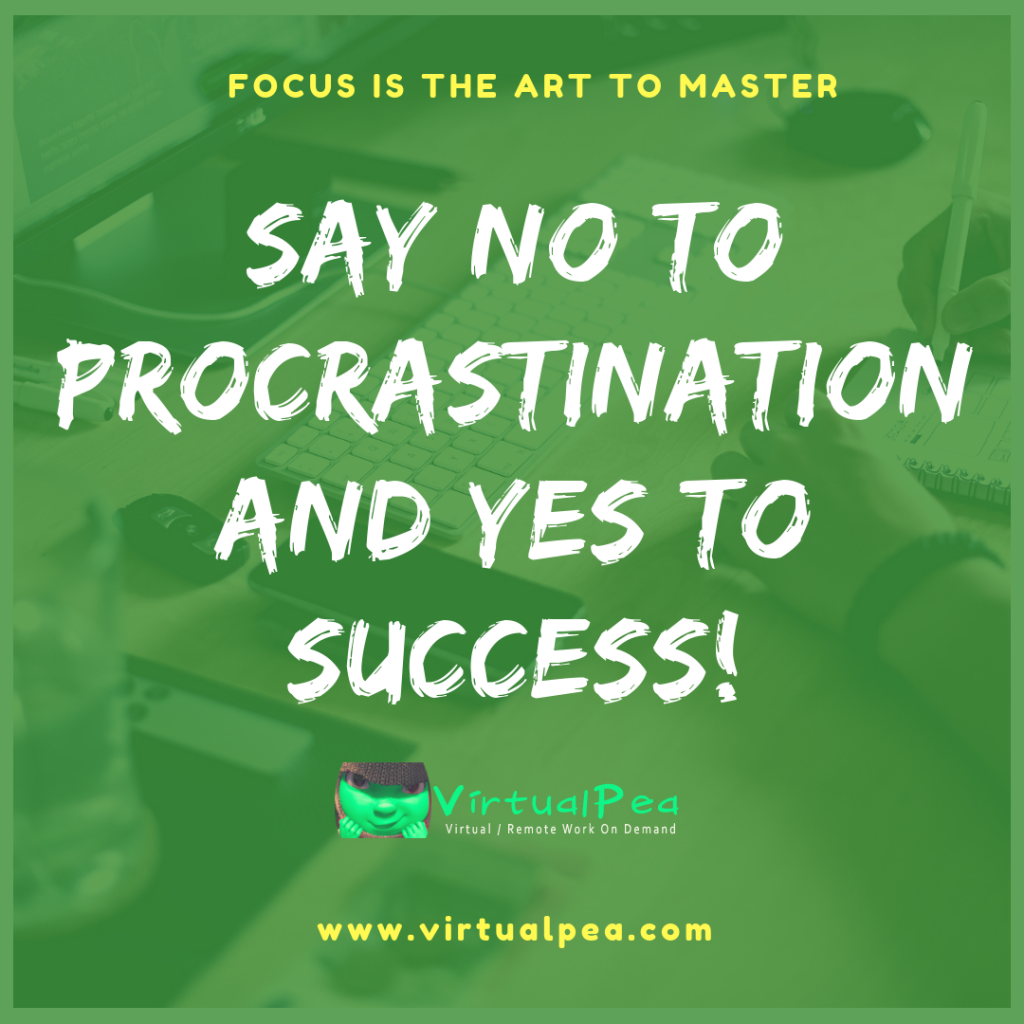
We all procrastinate in so many different ways and get so deep into it until we find ourselves buried under many ideas and tasks wondering how to stop procrastinating. We know we NEED to get things done. These things can ultimately grow our business and instead of getting it done, we procrastinate. Oh and how we can get really creative doing it! Are any of these procrastinators you? https://virtualpea.com/how-to-stop-procrastinating/
Best Times to Post on Social Media

The best times to post on social media is one of the first things we look into for our clients. Although we work off of an algorithm that is tailored for our clients for us to post at optimal times based on our clients’ audience, we also follow some of these steps to maximize on a great thing! Check it out. https://virtualpea.com/best-times-to-post-on-social-media
Business Checkup – Feeling Overwhelmed?

Are you where you thought you’d be 2/3 of the way through this year? Are you finding yourself unsure of exactly how to turn those big dreams into achievable, check-that-off action steps? There’s a guide for that! Grab it and get some relief and not get overwhelm with the many tasks in your business. FREE […]
The Cost to Build a Website
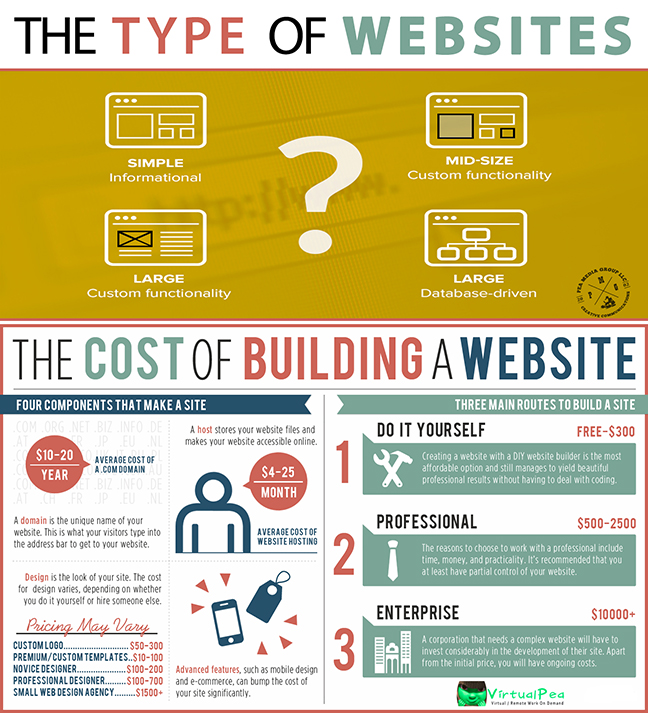
We receive inquiries from various entrepreneurs about the cost to build websites. For some of them that are just starting out, they have big ideas and are very optimistic about the success of their business through their websites. However, they tend to not account for the cost of their ideas which is usually a bit more than they budget for if they have a budget at all. We do what we can to help any entrepreneur’s dream become a reality. The usual questions are ‘how much does it cost to build’ and ‘how long does it take to make a website’. Let’s go over some details about the types of websites and the average cost of websites. If you choose to DIY with wordpress, grab a free checklist to help. https://virtualpea.com/cost-to-build-website/
